Microsoft has released Windows 11 Insider Preview Build 22635.3495 (KB5037000) to the Beta Channel, bringing several notable enhancements to various features and experiences.
Start Menu Recommendations
For Windows Insiders in the Beta Channel located in the U.S., the new build introduces recommended apps from the Microsoft Store on the Start menu. This feature, however, will not apply to commercial devices managed by organizations. Users can disable these recommendations by navigating to Settings > Personalization > Start and turning off the toggle for "Show recommendations for tips, app promotions, and more."
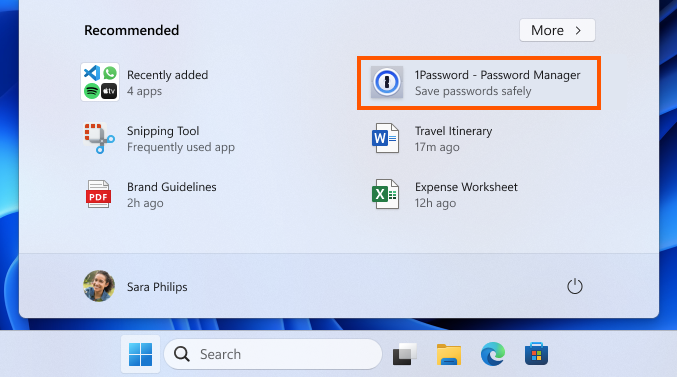
Desktop Spotlight Adjustments
The Windows Spotlight experience on the desktop has received some adjustments to make it easier for users to engage with the feature, change images, and express their preferences. There are two different treatments for these adjustments:
Treatment 1: Right-clicking the Windows Spotlight icon will launch the Spotlight experience in full-screen mode, while double-clicking will open the landing page for the image on the desktop.
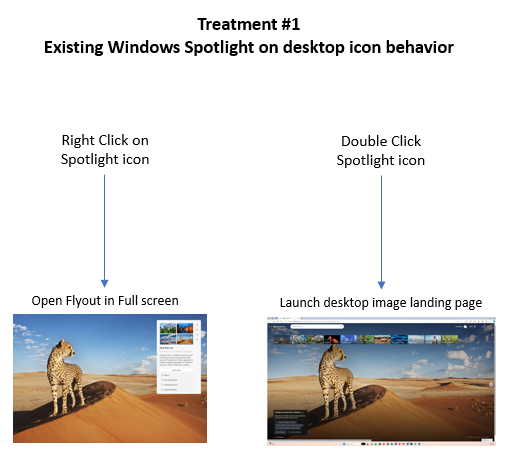
Treatment 2: Right-clicking the Windows Spotlight icon will launch the Spotlight experience without any change to the desktop setup, while double-clicking will launch the Spotlight experience in full-screen mode.
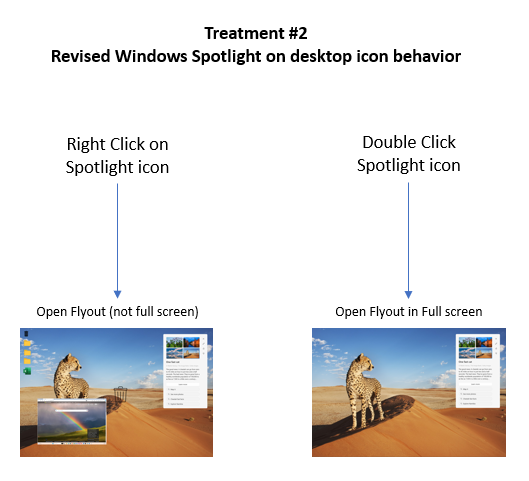
Copilot in Windows Updates
An updated Copilot in Windows experience is being rolled out, introducing the ability to switch between the existing "docked" behavior that attaches Copilot to the side of the desktop and a new mode where it acts like a normal application window that can be resized and moved around the screen. This update is being pushed to both the Dev and Beta Channels.
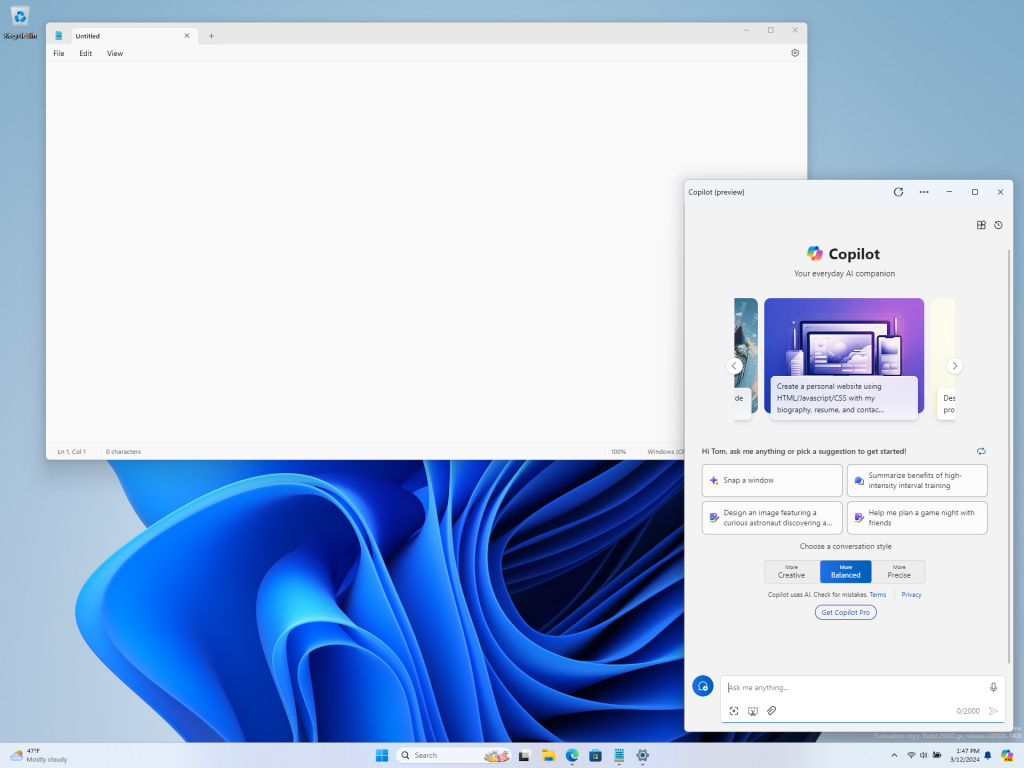
Other Improvements
The new build also includes a new Linked devices page under Settings > Accounts, allowing users to manage PCs and Xbox consoles signed in with their Microsoft account (available only on Home and Pro editions).
Known Issues
Microsoft is investigating potential issues with Internet Information Services (IIS), Windows Communication Foundation (WCF), voice access, Windows Ink, and Widgets on left-aligned taskbars.
The Beta Channel serves as a preview for experiences closer to what will be shipped to general customers. Although not every feature tested in the Beta Channel will make it to the final release, Windows Insiders can expect to see new features and improvements gradually rolled out over time.
*Getting new features: For Windows Insiders in the Beta Channel who want to be the first to get features gradually rolled out to you, you can turn ON the toggle to get the latest updates as they are available via Settings > Windows Update. Over time, we will increase the rollouts of features to everyone with the toggle turned on. Should you keep this toggle off, new features will gradually be rolled out to your device over time once they are ready.
**Availability of Copilot in Windows: Copilot in Windows in preview is being rolled out gradually to Windows Insiders in select global markets. The initial markets for the Copilot in Windows preview include North America, United Kingdom and parts of Asia and South America. It is our intention to add additional markets over time.
Important Insider Links
- Want to learn how we made Windows 11? Check out the Inside Windows 11 website to hear and meet our makers from Engineering, Design and Research to share their insights and unique perspectives throughout this journey.
- You can check out our Windows Insider Program documentation here.
- Check out Flight Hub for a complete look at what build is in which Insider channel.
Are you interested in getting a new Windows 11 PC or upgrading your existing one?
We Deliver Nationwide
Related Products













